|
|
DisplayMate Sample Screen Shots
These sample screen shots are from DisplayMate for Windows, Standard, Video and Multimedia Editions.
Each DisplayMate test pattern includes its own expert Test Information help screen, see below.
Over 100 test patterns are available to take care of any display issue or problem that may arise.
Some are shown with an optional Control Bar
at the top of the screen that is easily turned on and off.
|
Click on each screen image below for an enlarged view
Main Window

|
Color Explore and Match

|
Color Scales

|
Master Pattern

|
Test Information
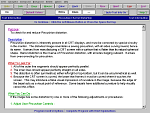
|
Video Bandwidth

|
Video System Info

|
Block Linearity
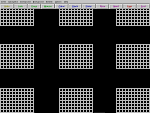
|
Streaking and Ghosting
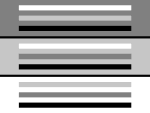
|
Black-Level Adjust
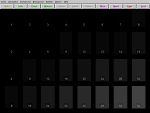
|
Color Triangle
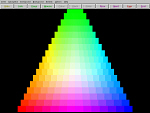
|
Crossed Gray-Scales

|
Click on the Test Pattern Thumbnails below for more information on each of the DisplayMate Editions

Sample Test Patterns from the Enduser DisplayMate for Windows Editions

Sample Test Patterns from the Professional DisplayMate Multimedia Editions

Sample Photos from the DisplayMate Multimedia with Calibration and Test Photos Edition

Sample DisplayMate Motion Test Patterns for Measuring Response Time, Motion Blur, and Motion Artifacts

Sample DisplayMate Screen Shots demonstrating Response Time, Motion Blur, and Motion Artifacts
|
