
|
|
|
|
|
|
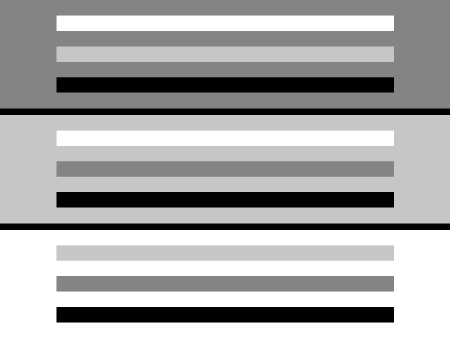
|
|
Screen Resolution:
This site best viewed at a resolution format of
1280x1024 pixels or greater.
Printing:
If your browser is improperly printing some pages
with text cutoff on the right edge then print in
Landscape mode or reduce the font size (View Menu - Text Size)
and margins (File Menu - Page Setup).