Tablet Displays Under Bright Ambient Lighting Shoot-Out
Apple iPad 2 – Amazon Kindle
Fire – Motorola Xoom – Samsung Galaxy Tab 10.1
Dr. Raymond M. Soneira
President, DisplayMate Technologies Corporation
Copyright © 1990-2012 by DisplayMate
Technologies Corporation. All Rights Reserved.
This article, or any part
thereof, may not be copied, reproduced, mirrored, distributed or incorporated
into any other work without
the prior written permission of DisplayMate Technologies Corporation
Introduction
Tablets
and Smartphones are all used under a very wide range of ambient lighting
conditions that are frequently much brighter than for other displays – like
laptops, desktops, and HDTVs. The screens reflect a considerable amount of the
surrounding light, which washes out the images you are trying to see. The
differences in display brightness and reflectance between models results in
large differences in their screen readability, visibility and picture quality,
especially under brighter ambient lighting. We demonstrate those differences
visually by photographing them inside a laboratory Integrating Hemisphere using
a powerful light source under a wide range of lighting levels.
Other
than jacking up the screen Brightness, manufacturers have done very little to
improve screen readability and picture quality under high ambient lighting. In
fact, the displays on virtually all Tablets and Smartphones are mirrors that
are good enough to use for personal grooming even in ordinary indoor ambient
lighting. There are many anti-reflection coatings and treatments that can be
used to significantly improve this situation together with color and intensity
scale management profiles derived from the ambient light sensor. The second big
payoff is that the display can then be viewed with a lower Brightness setting,
which improves the running time on battery – something all users care about
that provides a significant competitive edge.
There
is very little information (other than anecdotal) on how Tablet and Smartphone
displays perform and degrade under bright ambient lighting. Our Mobile Display Technology
Shoot-Out article series measures the percentage of light reflected by each
of the tested mobile screens, and our Auto Brightness
Display Shoot-Out examines the optimum screen brightness levels needed
under varying ambient light levels. In this article we photographically compare
the displays on the Apple iPad 2, Amazon Kindle Fire, Motorola Xoom, and Samsung Galaxy Tab 10.1 at 8 ambient light levels from absolute
darkness (0 lux) up through almost direct sunlight (40,000 lux). An
accompanying article performs the same comparison on 4 Smartphones.
Results Highlights
When viewed and photographed in absolute darkness (0 lux)
the Tablets and Smartphones all appear fairly similar, with differences in
color saturation as the standout feature. But as the Ambient Lighting gets
brighter the light reflected from the screens rises and begins washing out the
display’s native colors and image intensities, eventually dominating and then
overwhelming the entire image on screen as seen in the Screen Photograph
sections below and in the accompanying
article on Smartphones. As that happens the differences between the Tablet
and Smartphone displays become quite noticeable and substantial.
The Screens:
The cover
glass and additional layers (such as the touch screen and optional screen
protector if you use one) that lie over the display panel currently don’t get
as much attention or respect as they deserve for their considerable impact on
picture quality and screen visibility in bright lighting. People primarily
think about their impact on scratch resistance, breakage, and fingerprints. The
reason they are so important to the image quality is that any external light
that is reflected from the screen travels through the top layers twice: once on
the way in and then again on the way out after being reflected. So if the
layers affect the image characteristics by “x” then the reflected component is
affected by x2 (not 2x), which is considerably larger. So any
problems or irregularities in the screens are magnified in bright ambient
lighting. Consumers should use care in selecting a screen protector, because
many increase the screen reflectance considerably, even those that claim to
reduce it.
The Best:
Apple iPhone 4 and iPad 2 and the Samsung Galaxy S and Tab 10.1
With DisplayMate Contrast Ratings for High Ambient Light
of 47 or more the Apple and Samsung displays deliver the best screen visibility
and picture quality in bright environments as seen in the Screen Photographs
sections below and in the accompanying
article on Smartphones. In bright lighting the Apple and Samsung screens
are fairly color neutral and do not impart any noticeable color caste, and
there were no noticeable image irregularities introduced by the upper screen
layers. While the Apple and Samsung models are decidedly the best, both the Lab
Contrast Rating measurements and the Screen Photographs show that the Samsung
Galaxy models are somewhat better – so Samsung is the declared winner for High
Ambient Light performance, but only by a nose…
The Worst: Amazon Kindle Fire, HTC Desire, and the Motorola Xoom and Droid X
With DisplayMate Contrast Ratings for High Ambient Light
in the teens, 20s and low 30s the Amazon, HTC, and Motorola displays delivered
much worse screen visibility and picture quality in bright environments as seen
in the Screen Photographs sections below and in the accompanying
article on Smartphones. The HTC Desire came in decidedly last place with by
far the poorest performance. In bright lighting the Kindle Fire has a
noticeable diagonal crosshatch pattern from the touch screen conductors, and
the Droid X has noticeable diagonal banding introduced by variations in bonding
the top layers. There is also a noticeable color caste introduced by the upper
layers of the screens: the Kindle Fire has a green caste, the Xoom a blue
caste, and the Desire and Droid X a cyan caste.
The Future:
With the
rapid growth of Tablets, Smartphones and other mobile devices, the display
performance under high ambient lighting will be increasingly important to
consumers – not only for screen visibility, readability, and picture quality,
but also for improving the display’s brightness power efficiency, which has a
considerable impact on the running time on battery. All of these are important
factors in producing competitive mobile devices. While Apple and Samsung are
currently the best performers in high ambient light, it is possible to do
substantially better with advanced scientific lab tests and analysis.
Interested manufacturers should Contact DisplayMate Technologies
for advanced specular
reflectance and diffuse
reflectance spectral analysis of displays, cover glass, optical layers, and
screen protectors.
Master Photo Grid Summary:
The Master Photo
Grid has all of the Screen Shots for the Tablets and Smartphones under
Ambient Lighting in a compact format. When viewing on displays with at least
1920 pixel width you’ll be able to see all of the lux levels at once without
horizontal scrolling. Better yet, the iPad, iPhone, and most Android Tablets
and Smartphones will display all (or almost all) of the 64 screen shots on a
single page in Portrait mode – you might need to pinch in the image to see a
single screen view. The Master Photo
Grid is the best way to see the large scale trends and differences in how
the Tablet and Smartphone displays degrade as the ambient lighting increases
outdoors. Be sure to read the detailed analysis for the lux levels and Tablets
below.
Range
of Ambient Lighting
Our
eyes have a tremendous dynamic range because everyday we experience a
tremendous range of ambient lighting levels from absolute darkness (0 lux) up
through direct sunlight (120,000 lux). Tablets and Smartphones, as mobile
devices, must be viewed under this incredible range of ambient light. Ambient
light levels are measured in lux, which is a Lumen per square meter. Below is a
list of representative lux levels. The values and ranges are approximate and
can vary based on the situation particulars including location, orientation,
time of day, and time of year. The outdoor levels are for sunlight at noon.
Table 1. Ambient Lighting Levels
Brightness Range
|
Description
|
|
0 lux –
100 lux –
500 lux –
1,000 lux –
3,000 lux –
10,000 lux –
20,000 lux –
50,000 lux –
100,000 lux –
|
100 lux
500 lux
1,500 lux
5,000 lux
10,000 lux
25,000 lux
50,000 lux
75,000 lux
120,000
lux
|
Pitch
black to dim interior lighting
Residential
indoor lighting
Bright
indoor lighting: task lighting, kitchens, offices, stores
Outdoor
lighting in shade or an overcast sky
Shadow
cast by a person in direct sunlight on a display screen
Full
daylight not in direct sunlight
Indoor
sunlight falling on a desk or monitor near a window
Indoor
direct sunlight through a window
Outdoor direct
sunlight
|
|
|
|
Tablets and Smartphones tend to be held at angles that
pick up more of the surrounding ambient light than the more vertically oriented
screens in laptops, desktops, and HDTVs. On the other hand, for Tablets and
Smartphones in many cases you can change your orientation, location, and
viewing angle to reduce the amount of light being picked up by the screens.
High Ambient Light Contrast Ratings for the Tablets
There
aren’t any measured quantitative specs that help evaluate display performance
in high ambient lighting other than the DisplayMate Contrast Rating for High
Ambient Light
values that are included in all of our Mobile Display Technology
Shoot-Out articles. On the other hand, consumers and manufacturers are
obsessed with Contrast Ratios and display Black Levels, which are both measured in absolute darkness.
While these specs are excellent for HDTVs in dark home theaters, they are for
the most part irrelevant for Tablets and Smartphones because the ambient light
reflected from their screens generally exceeds the display’s own internal Black Level glow.
The actual
image contrast, screen visibility, and readability depends on a combination of
both the display’s Brightness and the screen’s Reflectance. The higher the
Brightness and the lower the screen Reflectance the easier it is to see the
screen. The DisplayMate Contrast Rating for High
Ambient Light is defined as the ratio of Peak Brightness (Luminance in
cd/m2) to the Average Screen Reflectance (in percent). Below we list
the Peak Display Brightness, Screen Reflectance, and DisplayMate Contrast Rating for High Ambient Light for each of
the tested Tablets. Links are provided to the articles with the measurements.
Table 2. High Ambient Light Contrast Ratings
Note that the Contrast Rating for High Ambient Light varies by
almost 3 to 1 for the above Tablets. The variable range for the Motorola Xoom
results from its use of Dynamic Brightness that varies with the Average Picture
Level of the image content – a bad idea because it decreases both picture
quality and screen visibility.
Lab Screen Photographs
and Measurements with Ambient Lighting
In the Screen Photographs
sections below we visually compare the Tablet display’s visibility and image
contrast. There are two sets: The first set shows the 4 Tablets side-by-side
for each individual lux level so you can directly compare their relative
performance. The second set shows all of the lux levels together for each of
the Tablets individually, so you can see how rapidly each Tablet degrades with
ambient light.
The screen photographs were all taken inside a large
Integrating Hemisphere that uniformly illuminates the screen in all directions
with a powerful daylight 6500 Kelvin light source. Missing from the Lab photos
are the superimposed images you would see of your face and surrounding objects
that are embedded within the screen reflections. The Tablets were all set to
their Maximum Brightness and the Ambient Lighting Levels were measured with a Konica
Minolta T-10M Illuminance Meter. We used one of our proprietary DisplayMate Ambient Light Test Patterns
with 10 scales in 8 colors (including gray/white) each with 25 intensity steps.
As the Ambient Light Level increases you will be able to make out fewer and
fewer of the intensity steps. The two Reverse Scales make it possible to count
the number of invisible or barely visible steps. Tablets with a larger High Ambient Light Contrast Rating will show more of the Intensity Scale at a given lux
level. The more steps you can see the better the Tablet display.
Important Note for Viewing All of the Photos:
The photos
are all taken with the camera’s automatic exposure, which will vary based on
the total brightness of the image (display plus reflected light). That’s the
same way your eyes process all images. The borders between the photos are at
true Black. Use them to compare the Black Levels in the photos. All of the
photos are taken at the display’s maximum brightness setting, which is also its
maximum power setting. The visibility of image content will decrease at lower
settings. Most Automatic Brightness Controls will significantly lower the
display brightness settings below 5,000 lux in order to save power and increase
the running time on battery. It’s a challenging compromise that all current
Automatic Brightness Controls perform poorly…
Lab Screen Photographs with Ambient Lighting for all
Tablets Side-by-Side
Comparisons
of the Apple
iPad 2, Amazon Kindle Fire, Motorola Xoom, and Samsung Galaxy Tab 10.1.
The
lux level descriptions are representative. Refer to the Ranges listed in Table 1
above for an overview.
Click
on any of the links below for a specific lux level or just view them all in
order.
Lab Screen Photographs for each Individual
Tablet from 0 lux to 40,000 lux
These are the same Screen Photographs arranged by
individual Tablet rather than by Ambient Light lux level.
Click
on any of the links below for a specific Tablet or just view them all in order.
Apple iPad 2 Photos – from 0 lux to
40,000 lux
Amazon Kindle Fire Photos – from 0
lux to 40,000 lux
Motorola Xoom Photos – from 0 lux to
40,000 lux
Samsung Galaxy Tab 10.1 Photos –
from 0 lux to 40,000 lux
Master Photo
Grid Summary
The Master Photo
Grid has all of the Screen Shots for the Tablets and Smartphones under
Ambient Lighting in a compact format. When viewing on displays with at least
1920 pixel width you’ll be able to see all of the lux levels at once without
horizontal scrolling. Better yet, the iPad, iPhone, and most Android Tablets
and Smartphones will display all (or almost all) of the 64 screen shots on a
single page in Portrait mode – you might need to pinch in the image to see a
single screen view. The Master Photo
Grid is the best way to see the large scale trends and differences in how
the Tablet and Smartphone displays degrade as the ambient lighting increases
outdoors. Be sure to read the detailed analysis for the lux levels and Tablets
below.
Lab Screen Photographs with Ambient Lighting
for all Tablets Side-by-Side
Comparisons
of the Apple
iPad 2, Amazon Kindle Fire, Motorola Xoom, and Samsung Galaxy Tab 10.1.
The
lux level descriptions are representative. Refer to the Ranges listed in Table 1 above for an overview.
0 lux – Absolute Darkness
In absolute darkness you will see the best picture
quality with the best color, image contrast, and gray scale accuracy that the
display can produce. There is no ambient light to wash out the colors,
intensities, and image contrast on the display. If you are a purist obsessed
with Black Levels and Contrast Ratios this will either be your best or most
irritating viewing conditions. Be sure to significantly lower the Brightness
setting of the display in order to reduce eye strain. For LCDs, this will also
significantly lower the visibility of the annoying Black Levels (they will
already be close to zero for OLED displays). All 4 of the tested Tablets have
LCD displays. But… the eye’s light sensitivity increases in the dark so you
will actually notice the Black Levels more when viewing dark images in the
dark. At slightly higher Ambient Lighting (below) the Black Levels will become
less noticeable – this is referred to as Bias Lighting.
|
0 lux – Absolute
Darkness
|
|

|

|
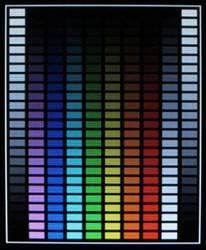
|

|
|
Apple iPad 2
|
Amazon Kindle Fire
|
Motorola Xoom
|
Samsung Galaxy Tab 10.1
|
300 lux –
Moderate Indoor Lighting
At the moderate
indoor ambient light levels the images should appear only slightly degraded
from the 0 lux images that are shown above. The images should show very good
color, image contrast, and gray scale accuracy. There is not much ambient light
to wash out the colors and contrast on the display, but the Screen Reflectance
is already larger than each of the display’s own Black Level.
|
300 lux – Moderate
Indoor Lighting
|
|

|
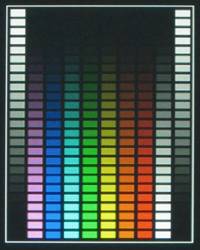
|

|

|
|
Apple iPad 2
|
Amazon Kindle Fire
|
Motorola Xoom
|
Samsung Galaxy Tab 10.1
|
1,000 lux –
Bright Indoor Lighting
At the
bright indoor ambient light levels the images appear noticeably degraded from
the 0 lux and 300 lux images above. The images should still show satisfactory
color, image contrast, and gray scale accuracy. The ambient light is starting
to noticeably wash out the colors and image contrast on the display. The images
on the iPad and Galaxy Tab are not as washed out as on the Kindle Fire and Xoom
due to their larger Contrast Rating for High Ambient
Light.
|
1,000 lux – Bright Indoor Lighting
|
|
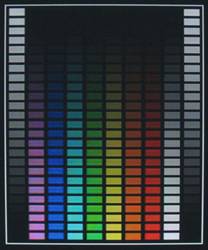
|

|

|
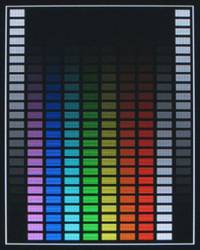
|
|
Apple iPad 2
|
Amazon Kindle Fire
|
Motorola Xoom
|
Samsung Galaxy Tab 10.1
|
2,000 lux –
Outdoor Lighting in Heavy Shade
At outdoor
lighting in heavy shade ambient light levels the images appear more degraded
than the 1,000 lux images above. The ambient light is noticeably washing out
the colors and image contrast on the display. The images on the iPad and Galaxy
Tab are not as washed out as on the Kindle Fire and Xoom due to their larger Contrast Rating for High Ambient Light.
|
2,000 lux – Outdoor Lighting in Heavy
Shade
|
|

|

|

|

|
|
Apple iPad 2
|
Amazon Kindle Fire
|
Motorola Xoom
|
Samsung Galaxy Tab 10.1
|
5,000 lux –
Moderate Overcast Sky or Direct Sunlight in Heavy Shade
For
moderate overcast sky ambient light levels the images appear significantly
degraded from the previous sets. This lux level also corresponds to the shadow
cast by a person in direct sunlight that falls on the display screen they are
viewing. The images are showing significantly reduced color, image contrast, and
gray scale accuracy. The ambient light is significantly washing out the colors
and image contrast on the display. The images on the iPad and Galaxy Tab are
not as washed out as on the Kindle Fire and Xoom due to their larger Contrast Rating for High Ambient Light.
|
5,000 lux – Moderate Overcast Sky or
Direct Sunlight in Heavy Shade
|
|

|

|

|

|
|
Apple iPad 2
|
Amazon Kindle Fire
|
Motorola Xoom
|
Samsung Galaxy Tab 10.1
|
10,000 lux –
Moderate Outdoor Daylight
For
moderate outdoor daylight ambient light levels the images appear substantially
degraded. The images show large reductions in color, image contrast, and gray
scale accuracy. The high ambient light is substantially washing out the colors
and image contrast on each display. The images on the iPad and Galaxy Tab are
not as washed out as on the Kindle Fire and Xoom due to their larger Contrast Rating for High Ambient Light.
|
10,000 lux – Moderate Outdoor Daylight
|
|

|

|

|

|
|
Apple iPad 2
|
Amazon Kindle Fire
|
Motorola Xoom
|
Samsung Galaxy Tab 10.1
|
20,000 lux –
Full Daylight Not in Direct Sunlight or Indirect Indoor Sunlight
For full
daylight not in direct sunlight or indirect indoor sunlight ambient light
levels these images are barely visible. The images on the iPad and Galaxy Tab
are not as washed out as on the Kindle Fire and Xoom due to their larger Contrast Rating for High Ambient Light.
|
20,000 lux – Full Daylight Not in
Direct Sunlight or Indirect Indoor Sunlight
|
|

|

|

|

|
|
Apple iPad 2
|
Amazon Kindle Fire
|
Motorola Xoom
|
Samsung Galaxy Tab 10.1
|
40,000 lux –
Indirect Outdoor Sunlight
At the
indirect outdoor sunlight ambient light levels these images are almost
invisible. The images on the iPad and Galaxy Tab are not as washed out as on
the Kindle Fire and Xoom due to their larger Contrast
Rating for High Ambient Light.
|
40,000 lux – Indirect Outdoor Sunlight
|
|

|

|

|

|
|
Apple iPad 2
|
Amazon Kindle Fire
|
Motorola Xoom
|
Samsung Galaxy Tab 10.1
|
Lab Screen Photographs for each Individual Tablet from 0
lux to 40,000 lux
These are the same Screen Photographs arranged by
individual Tablet rather than by Ambient Light lux level.
Apple iPad
2 – from 0 lux to 40,000 lux
Peak
Brightness : 410 cd/m2
Average
Screen Reflectance : 8.7 percent
High
Ambient Light Contrast Rating : 47
|
Apple iPad 2
|
|

|

|
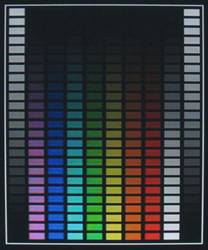
|

|
|
0 lux
|
300 lux
|
1,000 lux
|
2,000 lux
|
|

|

|

|

|
|
5,000 lux
|
10,000 lux
|
20,000 lux
|
40,000 lux
|
Amazon
Kindle Fire – from 0 lux to 40,000 lux
Peak
Brightness : 354 cd/m2
Average
Screen Reflectance : 14.8 percent
High
Ambient Light Contrast Rating : 24
|
Amazon Kindle Fire
|
|

|
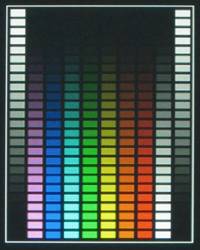
|

|

|
|
0 lux
|
300 lux
|
1,000 lux
|
2,000 lux
|
|

|

|

|

|
|
5,000 lux
|
10,000 lux
|
20,000 lux
|
40,000 lux
|
Motorola
Xoom – from 0 lux to 40,000 lux
Peak
Brightness : 257 to 410 cd/m2 (Dynamic Brightness)
Average
Screen Reflectance : 13.0 percent
High
Ambient Light Contrast Rating : 20 to 31
|
Motorola Xoom
|
|

|

|

|

|
|
0 lux
|
300 lux
|
1,000 lux
|
2,000 lux
|
|

|

|

|

|
|
5,000 lux
|
10,000 lux
|
20,000 lux
|
40,000 lux
|
Samsung
Galaxy Tab 10.1 – from 0 lux to 40,000 lux
Peak
Brightness : 464 cd/m2
Average
Screen Reflectance : 8.2 percent
High
Ambient Light Contrast Rating : 57
|
Samsung Galaxy Tab 10.1
|
|

|

|
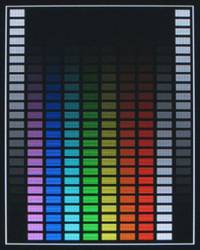
|

|
|
0 lux
|
300 lux
|
1,000 lux
|
2,000 lux
|
|

|

|

|

|
|
5,000 lux
|
10,000 lux
|
20,000 lux
|
40,000 lux
|
Master Photo
Grid Summary
The Master Photo
Grid has all of the Screen Shots for the Tablets and Smartphones under
Ambient Lighting in a compact format. When viewing on displays with at least
1920 pixel width you’ll be able to see all of the lux levels at once without
horizontal scrolling. Better yet, the iPad, iPhone, and most Android Tablets
and Smartphones will display all (or almost all) of the 64 screen shots on a
single page in Portrait mode – you might need to pinch in the image to see a
single screen view. The Master Photo
Grid is the best way to see the large scale trends and differences in how
the Tablet and Smartphone displays degrade as the ambient lighting increases
outdoors. Be sure to read the detailed analysis for the lux levels and Tablets
above.
About the Author
Dr. Raymond Soneira is
President of DisplayMate Technologies Corporation of Amherst, New Hampshire,
which produces video calibration, evaluation, and diagnostic products for
consumers, technicians, and manufacturers. See www.displaymate.com. He is a research
scientist with a career that spans physics, computer science, and television
system design. Dr. Soneira obtained his Ph.D. in Theoretical Physics from
Princeton University, spent 5 years as a Long-Term Member of the world famous
Institute for Advanced Study in Princeton, another 5 years as a Principal
Investigator in the Computer Systems Research Laboratory at AT&T Bell
Laboratories, and has also designed, tested, and installed color television
broadcast equipment for the CBS Television Network Engineering and Development
Department. He has authored over 35 research articles in scientific journals in
physics and computer science, including Scientific American. If you have any
comments or questions about the article, you can contact him at dtso.info@displaymate.com.
About DisplayMate Technologies
DisplayMate Technologies specializes in proprietary
sophisticated scientific display calibration and mathematical display
optimization to deliver unsurpassed objective performance, picture quality and
accuracy for all types of displays including video and computer monitors,
projectors, HDTVs, mobile displays such as smartphones and tablets, and all
display technologies including LCD, OLED, 3D, LED, LCoS, Plasma, DLP and CRT. This article is a lite version of
our intensive scientific analysis of Tablet and Smartphone mobile displays –
before the benefits of our advanced mathematical DisplayMate Display Optimization
Technology, which can correct or improve many of the display deficiencies. We offer DisplayMate display
calibration software for consumers and advanced DisplayMate display diagnostic
and calibration software for technicians and test labs.
For
manufacturers we offer Consulting Services that include advanced Lab testing
and evaluations, confidential Shoot-Outs with competing products, calibration
and optimization for displays, cameras and their User Interface, plus on-site
and factory visits. See our world renown Display Technology Shoot-Out
public article series for an introduction and preview. DisplayMate’s advanced
scientific optimizations can make lower cost panels look as good or better than
more expensive higher performance displays. For more information on our
technology see the Summary description of our Adaptive
Variable Metric Display Optimizer AVDO. If you
are a display or product manufacturer and want to turn your display into a
spectacular one to surpass your competition then Contact DisplayMate Technologies
to learn more.
Article Links: Mobile
Brightness Photo Grid Under Bright Ambient Lighting
Article Links: Smartphone
Automatic Brightness Controls and Light Sensors
Article Links: Display Technology Shoot-Out
Article Series Overview and Home Page
Copyright © 1990-2012 by DisplayMate
Technologies Corporation. All Rights Reserved.
This article, or any part
thereof, may not be copied, reproduced, mirrored, distributed or incorporated
into any other work without
the prior written permission of DisplayMate Technologies Corporation
