High TV Picture Quality in Real World Ambient Lighting
With the Samsung 65Q9 QLED TV
Dr. Raymond M. Soneira
President, DisplayMate Technologies
Corporation
Copyright © 1990-2017 by DisplayMate
Technologies Corporation. All Rights Reserved.
This article, or any part
thereof, may not be copied, reproduced, mirrored, distributed or incorporated
into any other work without
the prior written permission of DisplayMate Technologies Corporation
Introduction
All displays from TVs
to Smartphones deliver their best picture quality and their most accurate
colors in the dark, and essentially all published product specifications that
you see are for absolute darkness.
But almost no one
watches their TV or any other display in complete darkness. When the level of
ambient lighting increases the on-screen colors and picture quality begin to
progressively degrade as the ambient light falling on the screen increasingly
washes out the picture, an effect that everyone is very familiar with.
However, there are
substantial differences in how well different displays and TVs actually perform
in ambient light... In this article we are going to measure and demonstrate how
the actual on-screen colors change in ambient light for different TVs and
display performance settings, and then show how to significantly improve
display performance in real world ambient light viewing conditions. The main
factors, as we explain below, are high screen Brightness, low screen
Reflectance, and an extra Wide Color Gamut together with advanced Color
Management. We will demonstrate in turn how each of these factors affects
on-screen color in ambient light.
For this article we are
using Samsung’s flagship 65Q9 QLED TV, which has a 65 inch QLED LCD with
Quantum Dots that produces a record Maximum Brightness (Luminance) of 930 nits
(for Standard Dynamic Range SDR picture content with high APL Average Picture
Levels), a record low Screen Reflectance of 1.2%, and a record 4K Ultra HD TV
Wide Color Gamut of 108% DCI-P3. As a result it has by far the best high
ambient light performance of any display that we have ever tested, so it is
ideal for demonstrating all of the issues and factors involved.
For comparison and to
put everything into proper perspective we will also test and measure several
other settings of the Samsung 65Q9 TV for lower Brightness and for an
equivalent higher Screen Reflectance, which are typical for most TV and
Smartphone displays. For each setting and variation
we will measure and compare the on-screen colors for 5 levels of ambient
lighting from 0 lux up through 2,000 lux with spectroradiometer measurements. This
will provide major insights into how the different display performance factors
and variations affect the picture quality and colors in ambient lighting.
Finally, we will show
how to further improve display performance in ambient light by using even Wider Native Color Gamuts with Dynamic Color Management in the
future. A major advantage for using this advanced technology rather than the
current brute force method of just increasing the Picture Brightness in ambient
light is that it can produce the same vibrant on-screen colors in ambient light
with 75 percent less display power up through 2,000 lux, which is very
important for TV energy efficiency, and also very important for Smartphones
because they depend on limited battery power.
Article Overview
This article has the following major sections:
Typical Real World Ambient Light Viewing
Conditions for TVs
Factors Affecting Display Performance in
Ambient Light
TV Testing in Ambient Light
Ambient Light Performance for a Typical LCD TV
Ambient Light Performance for the
Samsung 65Q9 TV set for Maximum Brightness
Ambient Light Performance for the Samsung
65Q9 TV set for Movie Mode Viewing
Ambient Light Performance using Dynamic
Color Management
Conclusions for Real World Ambient Light TV
Viewing
Next Generation Display Performance
in Ambient Light with Dynamic Color Management
Typical Real World Ambient Light Viewing
Conditions for TVs
The level of ambient
light is scientifically called Illuminance, and
is measured in units of lux, which is a lumen
per square meter. If you are a photographer you may have a light meter that is
calibrated in lux. For our measurements we use a laboratory Konica Minolta
Illuminance meter. Below is a discussion of the lux levels that you are likely
to encounter for indoor TV viewing.
Movie theaters are very
dark with close to 0 lux ambient light falling on the screen – they only have a
small amount of controlled lighting aimed at the floor for safety. If you have
a dedicated home theater with carefully controlled low level ambient lighting
then the effects we discuss here may be relatively small, but if you watch TV
during the day in a room with windows, or at night with the room lights on,
then our ambient light results will be relevant for your TV watching. Plus on
weekends there are always lots of daytime TV sports programs that include
colorful uniforms, deep green grass and foliage, and colorful scenery that
shouldn’t appear washed out in daytime ambient light.
For rooms with small or no windows:
· Home
theaters are often set to under 50 lux.
· TV
nighttime viewing in a typical darkened living room is likely to be in the
neighborhood of 125 lux.
· Not
counting outdoor daylight and sunlight coming through the windows, residential
indoor lighting is typically around 300 lux, but for reading and task lighting
it can climb to 500 lux or more.
· Discrete
light sources like lamps around the room may produce extra bright reflections
visible on the screen.
For rooms with windows there is a tremendous range of
ambient lighting:
· All
windows will deliver indirect Daylight during the day, and in some cases from outdoor
lighting at night.
· Northern exposure windows will get no direct sunlight.
· Southern exposure windows may get sunlight for most of the
day, but due to the incoming angle, direct sunlight generally does not stray
too far into the room.
· Eastern and western exposure windows often result in direct
sunlight in the early morning or late afternoon that can stream all the way
across the room.
· TVs with
screens facing windows may produce strong reflections on the screen.
· TVs placed
near or in front of windows may be hard to see due to the eye’s sensitivity
accommodation to bright light.
Sunlight and Daylight indoors:
· Ordinary
diffuse Daylight from a clear blue sky can be 10,000 lux or more outdoors, and
will come through the windows from all directions.
· Outdoor
overhead direct sunlight is around 120,000 lux for the US, which is also
reflected by all outdoor objects to produce additional diffuse ambient
lighting.
· Direct
sunlight streaming through windows can often be 20,000 lux or more.
· Direct
sunlight coming inside will bounce diffusely off the walls, floor, and room
contents, adding to the overall level of room ambient lighting.
· Keep TVs
far away from any wall or floor area that can get direct sunlight.
An Example: in my living room, which has several
northern and western exposure windows, the TV is set diagonally so that it
doesn’t face any windows. On an overcast day the room ambient light level is
around 300 lux. On a sunny day during the middle of the day the room ambient
light level can reach 1,000 lux, and in the late afternoon over 2,000 lux as
the sunlight streams across the room (but doesn’t hit the screen).
Obviously, your results
will vary depending on your own TV viewing conditions and room layout, but we
will perform our tests and measurements for five ambient light levels: 0 lux,
125 lux, 500 lux, 1,000 lux, and 2,000 lux.
Factors Affecting Display Performance in
Ambient Light
Below are the primary
factors that affect display performance in ambient light:
· Increasing the Picture Brightness:
Increasing the Picture
Brightness is the best known method for improving picture quality in ambient
light that everyone knows about, which is available to varying degrees for
almost all displays, although the Maximum Brightness varies significantly among
displays. But don’t permanently set the Picture Brightness all the way up to
its Maximum, because that can lead to eye fatigue and headaches, as well as
requiring significantly more power for the display. High Picture Brightness is
only needed in high ambient lighting, so an Automatic Brightness Control is
generally provided to help set the appropriate level, but it also needs to be
viewer adjustable because the optimum screen brightness depends on both the
overall viewing conditions and individual personal preferences.
·
Decreasing the Screen Reflectance:
The screens on all
displays are mirrors that reflect light from everything that is illuminated
anywhere in front of the screen (especially anything behind the viewers),
including lamps, ceiling lights, windows, direct and indirect indoor and
outdoor sunlight, which washes out the on-screen colors, degrades image
contrast, and interferes with seeing the on-screen images.
Since the picture
becomes washed out as the result of ambient light reflecting off the screen,
one way to improve both the picture quality and color is by lowering the
percentage of reflected light, which is called the Screen Reflectance – the
lower the better. But doing this is both technically challenging and expensive,
particularly for large screen TVs. The Screen Reflectance from a TV or
Smartphone display that uses untreated cover glass is typically around 5%, but
can go up to 10% or more if the display optics includes any internal air gaps.
Note that matte screen finishes, which are designed to diffuse the reflections
to try to make them less noticeable, none-the-less actually increase the total
Screen Reflectance, so there are a number of tradeoffs involved.
Optical Anti-Reflection
coatings and treatments are frequently used in lenses for high-end cameras, but
they are much less common for displays, particularly TVs. The lower the Screen
Reflectance the better. In fact, decreasing the Screen Reflectance by 50
percent then doubles the effective Contrast Ratio in ambient light, so it is
quantitatively equivalent to doubling the display Brightness (Luminance), and
provides a major performance advantage in ambient light.
· Enlarging the Color Gamut:
Since ambient light
washes out the visible on-screen colors, a higher-tech method to improve the
picture quality in ambient light is to start with a larger Color Gamut, which
provides higher color saturation that can offset and compensate for the loss of
picture color in ambient light. But the increased Gamut has to be carefully
adjusted according to the current level of ambient light so that the picture
colors come out correct, which is accomplished with Dynamic
Color Management, which we discuss below.
The new wide Color
Gamuts in 4K Ultra HD TVs can already be used to provide the needed extra color
saturation boost for the 2K Full HD picture content, which has a smaller Color
Gamut but still accounts for most of the current consumer TV content. We’ll
demonstrate this below...
Even larger Color
Gamuts are now becoming available using Quantum Dots that can be used in QLED
and LCD TVs to expand this color enhancement technology to improve 4K Ultra HD
picture content in ambient light, and also extend its range to even higher
levels of ambient light.
As we show below, a major bonus for using a larger Color Gamut in ambient
light is that it requires considerably less display power than the current
brute force method of just increasing the Screen Brightness. This technology
can produce the same vibrant on-screen colors in ambient light with 75 percent
less display power up through 2,000 lux, which is very important for TV energy
efficiency, and also very important for Smartphones because they depend on
limited battery power.
TV Testing in Ambient Light
In order to accurately
measure display performance in ambient light we use a large Integrating
Hemisphere placed over the TV that uniformly illuminates the screen with light
from all directions to create a uniform isotropic light distribution over the
screen. A small opening near the top of the Hemisphere is used to make the
spectroradiometer screen measurements in ambient light.
· Ambient Light Variations:
The intensity of the
ambient light in the Hemisphere is adjustable and we accurately set each level
for the tests by using a laboratory Konica Minolta Illuminance probe placed
inside the Hemisphere. We selected five different ambient light levels as
described above for: 0 lux, 125 lux, 500 lux, 1,000 lux, and 2,000 lux.
· Color Gamut Variations:
We measure the
variation in the on-screen Color Gamuts at each ambient light lux level for
both the 2K Full HD Color Gamut of sRGB/Rec.709, and the 4K Ultra HD Native
Color Gamut of the Samsung 65Q9 TV, which is 108% of DCI-P3. The color
measurements are all shown on a CIE 1976 Uniform Chromaticity Diagram. See the
Accurately Colorized CIE Diagram below and this article for an
in-depth discussion on interpreting the Color Gamuts.
· Screen Brightness Variations:
The Screen Brightness
(Luminance) measurements were made for three TV Brightness levels: 240 nits
(Movie Mode), 350 nits (Typical LCD TV), and 930 nits (Maximum SDR Brightness).
They show how the TV performance in ambient light varies with Luminance.
· Screen Reflectance Variations:
We measured the Screen
Reflectance of the Samsung 65Q9 TV screen to be 1.2% using the Integrating
Hemisphere and a spectroradiometer. This very low Screen Reflectance is due to
the use of an Anti-Reflection treatment. In order to measure the performance
for a Typical LCD TV that lacks an Anti-Reflection treatment resulting in 5.0%
Screen Reflectance, which is a factor of 4.2 greater than the 1.2% measured on
the Samsung 65Q9 TV, we rescaled the ambient light and Luminance to provide an
exact quantitatively equivalent measurement result.
Accurately Colorized CIE
Diagram for the Full HD and Ultra HD Color Gamuts
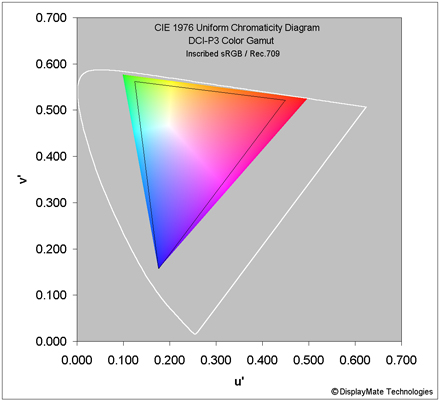
When the Color Gamut
shrinks in ambient light as shown in Figures 1-4 below, the corresponding
colors shown in the Colorized CIE Diagram above are shifted inward and appear
with lower color saturation on-screen. Refer to this article on
Color Gamuts for more information.
Ambient Light Performance for a Typical
Generic LCD TV
Typical Generic LCD TVs
have a Peak Brightness (Luminance) of 350 nits, and a Screen Reflectance of 5%
(as the result of not using an Anti-Reflection treatment) . While the Screen
Brightness seems nice and high, the 5% Screen Reflectance noticeably washes out
the picture color in moderate ambient light as shown below.
Below is the variation
of the Color Gamut in Ambient Light from 0 lux up through 2,000 lux for both
the 2K Full HD Color Gamut of sRGB/Rec.709 and the 4K Ultra HD Color Gamut of
DCI-P3.
|
Figure 1a. 2K Full HD Color
Gamut
|
|
Figure 1b. 4K Ultra HD
Native Color Gamut
|
|
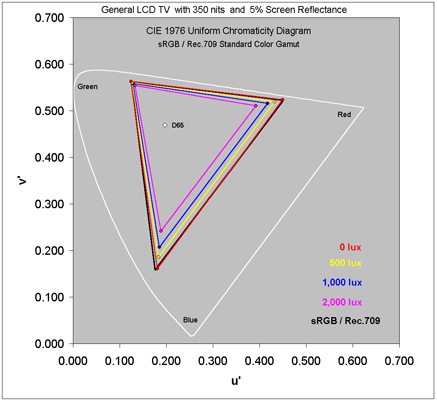
|
|

|
|
Table 1a. Typical LCD TV with 350 nits and 5%
Reflectance
|
Ambient Light Level
|
Fraction
of 2K Full HD Color Gamut
|
|
0 lux
|
100 %
|
|
125 lux
|
97 %
|
|
500 lux
|
87 %
|
|
1,000 lux
|
77 %
|
|
2,000 lux
|
61 %
|
Values below 90% are
marked in Red
|
|
Table 1b. Typical LCD TV with 350 nits and 5%
Reflectance
|
Ambient Light Level
|
Fraction
of 4K Ultra HD Color Gamut
|
|
0 lux
|
108 %
|
|
125 lux
|
104 %
|
|
500 lux
|
92 %
|
|
1,000 lux
|
81 %
|
|
2,000 lux
|
62 %
|
Values below 90% are
marked in Red
|
For low ambient
lighting, the Typical LCD TV still provides good color up through 125 lux, but
above that there is a significant decrease in color saturation, particularly
for 2K Full HD picture content. On the other hand, for 4K Ultra HD picture
content, the colors start out over-saturated at 108% of the Gamut at 0 lux, so
the colors remain fairly good up until 500 lux, but then rapidly decrease above
that.
Ambient Light Performance for the Samsung
65Q9 TV set for Maximum Brightness
The Samsung 65Q9 TV
provides the best TV high ambient light viewing with its record high SDR Peak
Brightness (Luminance) of 930 nits and a record low Screen Reflectance of 1.2%,
which provides the best ambient light performance for current TVs.
Below is the variation
of the Color Gamut in Ambient Light from 0 lux up through 2,000 lux for both
the 2K Full HD Color Gamut of sRGB/Rec.709 and the 4K Ultra HD Color Gamut of
DCI-P3.
|
Figure 2a. 2K Full HD Color
Gamut
|
|
Figure 2b. 4K Ultra HD
Native Color Gamut
|
|
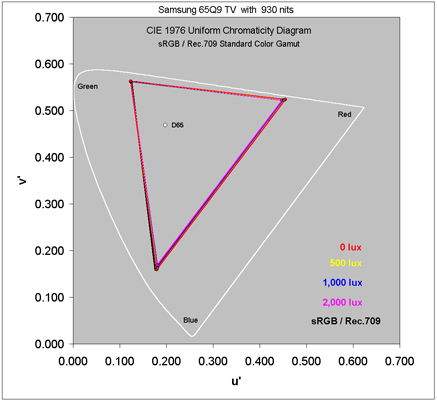
|
|
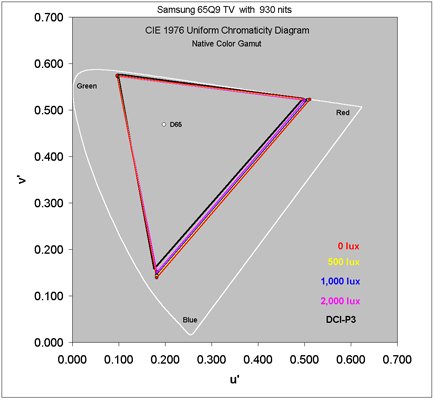
|
|
Table 2a. Samsung 65Q9 TV Maximum Brightness with
930 nits
|
Ambient Light Level
|
Fraction
of 2K Full HD Color Gamut
|
|
0 lux
|
100 %
|
|
125 lux
|
100 %
|
|
500 lux
|
99 %
|
|
1,000 lux
|
97 %
|
|
2,000 lux
|
95 %
|
Values below 90% are
marked in Red
|
|
Table 2b. Samsung 65Q9 TV Maximum Brightness with
930 nits
|
Ambient Light Level
|
Fraction
of 4K Ultra HD Color Gamut
|
|
0 lux
|
108 %
|
|
125 lux
|
107 %
|
|
500 lux
|
106 %
|
|
1,000 lux
|
104 %
|
|
2,000 lux
|
101 %
|
Values below 90% are
marked in Red
|
The Samsung 65Q9 TV set
for its Maximum SDR Brightness of 930 nits provides excellent color in high
ambient light, substantially better than the Typical LCD TV examined above (in
Figure 1 and Table 1), with only a barely noticeable decrease in color up
through 2,000 lux for 2K Full HD picture content. For 4K Ultra HD picture
content, the colors start out over-saturated at 108% of the Gamut at 0 lux, and
continue to deliver strong color up through 2,000 lux. High Dynamic Range HDR
picture content is even brighter at over 2,000 nits, so the HDR picture content
shows even smaller color variations in ambient light.
Ambient Light Performance for the Samsung
65Q9 TV set for Movie Mode Viewing
In order to study the
effects of lower Screen Brightness in ambient light, we also set the Samsung
65Q9 TV to a much lower Screen Brightness (Luminance) of 240 nits, which is 1/4
of the Maximum 930 nits. This level is often used for watching movie content on
many TVs, which generally provide an appropriately named Movie mode or Cinema
mode.
Below is the variation
of the Color Gamut in Ambient Light from 0 lux up through 2,000 lux for both
the 2K Full HD Color Gamut of sRGB/Rec.709 and the 4K Ultra HD Color Gamut of
DCI-P3.
|
Figure 3a. 2K Full HD Color
Gamut
|
|
Figure 3b. 4K Ultra HD
Native Color Gamut
|
|
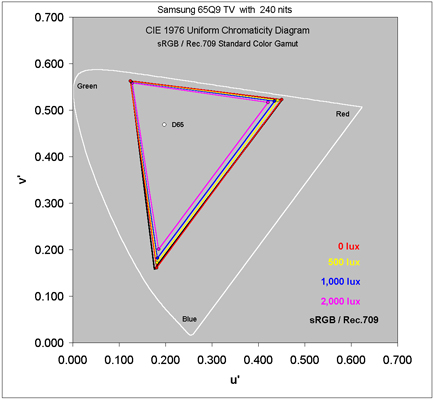
|
|
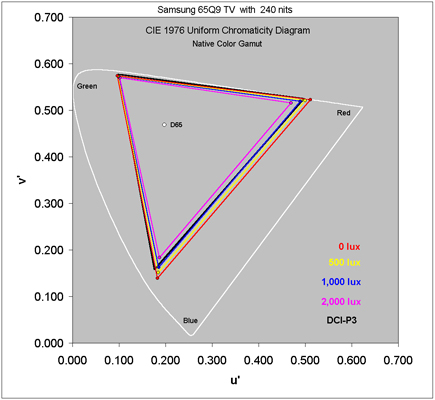
|
|
Table 3a. Samsung 65Q9 TV Movie Mode with 240 nits
|
Ambient Light Level
|
Fraction
of 2K Full HD Color Gamut
|
|
0 lux
|
100 %
|
|
125 lux
|
98 %
|
|
500 lux
|
94 %
|
|
1,000 lux
|
89 %
|
|
2,000 lux
|
80 %
|
Values below 90% are
marked in Red
|
|
Table 3b. Samsung 65Q9 TV Movie Mode with 240 nits
|
Ambient Light Level
|
Fraction
of 4K Ultra HD Color Gamut
|
|
0 lux
|
108 %
|
|
125 lux
|
106 %
|
|
500 lux
|
101 %
|
|
1,000 lux
|
95 %
|
|
2,000 lux
|
84 %
|
Values below 90% are
marked in Red
|
The most interesting
result here is that the Samsung 65Q9 TV with just 240 nits (Table 3) performs
significantly better in ambient light than the Typical LCD TV with 350 nits
(Table 1) because the Samsung 65Q9 TV has a very low Screen Reflectance of
1.2%, while most LCD TVs typically have a screen Reflectance of 5.0% (or more).
That is 32% higher color saturation on the Samsung 65Q9 TV using 31% lower
Screen Brightness.
Ambient Light Performance using Dynamic
Color Management
Since ambient light
washes out the visible on-screen colors, a higher-tech method to improve the
picture quality in ambient light is to start with a larger Color Gamut, which
provides higher color saturation that can offset and compensate for the loss of
picture color in ambient light. However, the increased Gamut has to be
carefully adjusted according to the current level of ambient light so that the
colors come out correct on-screen. This Dynamic Color
Gamut is produced by using Dynamic Color
Management, which adjusts (reduces) the
display’s Wider Native Color Gamut so that the on-screen Color Gamut for
picture content is accurately produced for the current ambient light level.
With this technology,
an Ambient Light Sensor on the TV measures the current ambient light level and
then adjusts the Color Gamut so that the picture colors come out correct
on-screen. That will only work up through a maximum ambient light level that
reaches the TV’s full Native Color Gamut, which then remains fixed for higher
ambient light levels.
Below is the variation
of the Color Gamut in Ambient Light from 0 lux up through 2,000 lux for the 2K
Full HD Color Gamut of sRGB/Rec.709 using Dynamic Color Management of the
Native Color Gamut, which is 108% of DCI-P3.
|
Figure 4. 2K Full HD Color
Gamut
|
|
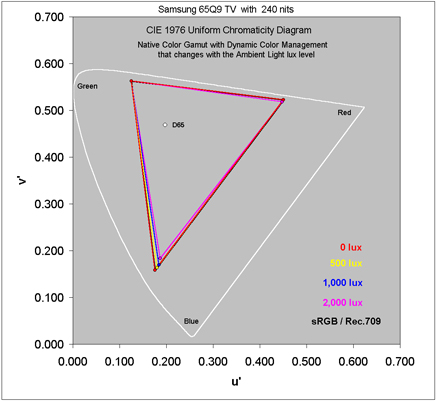
|
|
Table 4. Samsung 65Q9 TV Dynamic Color Gamut with
240 nits
|
Ambient Light Level
|
Fraction
of 2K Full HD Color Gamut
|
|
0 lux
|
100 %
|
|
125 lux
|
99 %
|
|
500 lux
|
98 %
|
|
1,000 lux
|
97 %
|
|
2,000 lux
|
92 %
|
Values below 90% are
marked in Red
|
The most interesting
and impressive result here is that the Samsung 65Q9 TV with just 240 nits and
Dynamic Color Gamut (Table 4) performs almost as well as with 930 nits and a
fixed Color Gamut (Table 2) up through 2,000 lux ambient light, which is particularly significant and important because the display power needed for 240 nits is only 1/4 of the
display power for 930 nits, which we examine
further below.
Conclusions for Real World Ambient Light TV
Viewing
Almost no one watches their TV or any other display in
complete darkness. When the level of ambient lighting increases the on-screen
colors and picture quality begin to progressively degrade as the ambient light
falling on the screen increasingly washes out the picture, an effect that
everyone is very familiar with.
In this article we have demonstrated with detailed
measurements that there are substantial differences in how well different
displays and TVs actually perform in ambient light. The main factors are high
Screen Brightness, low Screen Reflectance, and a native Wide Color Gamut for
the TV that can be Dynamically adjusted based on the current measured ambient
light level.
Table 5 below summarizes the on-screen color performance
results in ambient light for 2K Full HD picture content. Comparable results are
listed for 4K Ultra HD picture content in Tables 1-3 above.
Table 5. 2K
Full HD Performance Summary in Ambient Light
|
|
Typical LCD
TV
|
|
Samsung 65Q9
QLED TV
|
|
Screen Reflectance
|
5.0%
|
1.2%
|
1.2%
|
|
1.2%
|
|
Color Gamut
|
Fixed Gamut
|
Fixed Gamut
|
Fixed Gamut
|
Dynamic
Gamut
|
|
Screen Brightness
|
350 nits
|
240 nits
|
930 nits
|
240 nits
|
|
Relative Display Power
|
146 %
|
100 %
|
388 %
|
100 %
|
|
Ambient Light Level
|
Screen Gamut
|
Screen Gamut
|
Screen Gamut
|
Screen Gamut
|
|
0 lux
|
100 %
|
100 %
|
100 %
|
100 %
|
|
125 lux
|
97 %
|
98 %
|
100 %
|
99 %
|
|
500 lux
|
87 %
|
94 %
|
99 %
|
98 %
|
|
1,000 lux
|
77 %
|
89 %
|
97 %
|
97 %
|
|
2,000 lux
|
61 %
|
80 %
|
95 %
|
92 %
|
Values below 90% are marked
in Red
· For Low Ambient
Light levels up to 125 lux all of the TVs and display settings perform
well, delivering good color, including the Typical LCD with 350 nits and 5.0%
Screen Reflectance.
· But for viewing in typical real world
ambient light levels above 125 lux, Low Screen
Reflectance plays a key role in providing high picture quality and color
in ambient light. The lower the Screen Reflectance the better the picture
colors hold up in increasing ambient light.
· The Samsung 65Q9 TV has the lowest Screen
Reflectance that we have ever measured (with a tie at 1.2%), providing a major
advantage in viewing TV in ambient light. As a result, the Samsung 65Q9 TV with
just 240 nits performs significantly better in ambient light than the Typical
LCD TV with 350 nits and 5.0% Screen Reflectance.
· Using Higher
Picture Brightness is the best known method for improving picture
quality in ambient light that everyone knows about, which is available to
varying degrees for almost all displays, although the Maximum Brightness varies
significantly among displays. The higher the Picture Brightness the better the
colors hold up in increasing ambient light.
· The
Samsung 65Q9 TV has the highest Maximum Brightness (930 nits) that we have ever
measured for SDR Standard Dynamic Range picture content. High Dynamic Range HDR
content is even brighter at over 2,000 nits, so the HDR colors hold up even
better in ambient light.
· The Samsung 65Q9 TV has a record 4K Ultra
HD TV Wide Color Gamut of 108% DCI-P3, which
helps to offset the loss of color in high ambient light.
As a result of all the above,
the Samsung 65Q9 QLED TV delivers the best TV display performance in real world
ambient light viewing conditions, which includes all other LCD and OLED
technologies.
The next step will be using Wider
Native Color Gamuts together with Dynamic Color
Management, which we discuss below...
Next
Generation Display Performance in Ambient Light with Dynamic Color Management
The above performance results for on-screen picture color
in ambient light apply to all displays from TVs to Smartphones... and they can
all be further improved significantly... while also providing much higher
display power efficiency...
Since ambient light washes out the on-screen colors, the
first step is to enlarge the Native Color Gamut
of the display as much as possible. Quantum Dots, which is the technology used
in the Samsung 65Q9 TV, can now further expand the Native Color Gamut very
efficiently. Note that in Figures 1 to 4 the Green Primary does not shift much
with ambient light, while the Red and Blue Primaries shift the most. The Blue
Primary is produced directly with standard Blue LEDs that are used with Quantum
Dots, so then Red is the key Primary Color to extend using Quantum Dots. The
deeper and more saturated the Red Primary is the better, and the more it will
be able to compensate for the loss of color in high ambient light. With a Wider Native Color Gamut the same method described
above for 2K Full HD will then accomplish this for the wider 4K Ultra HD DCI-P3
picture content.
All TVs and Smartphones currently use fixed Static Color Management to produce their specified
fixed sRGB/Rec.709 and DCI-P3 Color Gamuts from the display’s own fixed Native
Color Gamut. Since these are fixed at the factory, they do not change with the
level of ambient light. That would result in over-saturated colors in low
ambient light.
The necessary new crucial step is to allow the Color
Management parameters to change real-time as needed, which is called Dynamic Color Management.
By using Dynamic Color Management the on-screen colors are adjusted
based on the current ambient light level measured by the TV or Smartphone
Ambient Light Sensor, so that the viewer sees the desired 100% Color Gamut
on-screen up through the highest ambient light level that it can compensate for
– above that level the maximum Native Color Gamut remains fixed. Even better
performance will result when implementing 3D Color Management that also varies
with the intensity levels within the picture content.
Significantly Lower Display
Power in Ambient Light
A major bonus for using Wider Color Gamuts in ambient light rather than
using the brute force method of just increasing the Picture Brightness is that
as shown in Table 5 above, the Samsung 65Q9 TV with a Dynamic Gamut can produce
the same vibrant on-screen colors in ambient light with just 240 nits compared
to 930 nits with a Fixed Gamut. Since display power is
proportional to the current Screen Brightness setting, the display power is
reduced by 75 percent up through 2,000 lux ambient light by using a Dynamic
Gamut produced by Dynamic Color Management. This is very important for TV
energy efficiency, and also very important for Smartphones because they depend
on limited battery power.
In this article we have examined how to improve on-screen color and Color
Contrast in ambient light by using Dynamic Color Gamuts. Ambient light also
reduces the Intensity Contrast that can be similarly improved by using Dynamic Intensity Scales,
which we will cover in a future article. Follow DisplayMate on Twitter to learn
about these developments and our upcoming display technology coverage.
About the Author
Dr. Raymond Soneira is
President of DisplayMate Technologies Corporation of Amherst, New Hampshire,
which produces display calibration, evaluation, and diagnostic products for
consumers, technicians, and manufacturers. See www.displaymate.com. He is a research
scientist with a career that spans physics, computer science, and television
system design. Dr. Soneira obtained his Ph.D. in Theoretical Physics from
Princeton University, spent 5 years as a Long-Term Member of the world famous
Institute for Advanced Study in Princeton, another 5 years as a Principal
Investigator in the Computer Systems Research Laboratory at AT&T Bell
Laboratories, and has also designed, tested, and installed color television
broadcast equipment for the CBS Television Network Engineering and Development
Department. He has authored over 35 research articles in scientific journals in
physics and computer science, including Scientific American. If you have any
comments or questions about the article, you can contact him at dtso.info@displaymate.com.
DisplayMate Display Optimization Technology
All
displays can be significantly improved using DisplayMate’s proprietary very
advanced scientific analysis and mathematical display modeling and optimization
of the display hardware, factory calibration, and driver parameters. We help
manufacturers with expert display procurement, prototype development, display
performance improvement and optimization, testing displays to meet contract
specifications, and production quality control so that they don’t make mistakes
similar to those that are exposed in our public Display Technology Shoot-Out
series for consumers. This article is a lite version of our advanced scientific
analysis – before the benefits of our DisplayMate Display Optimization
Technology, which can correct or improve all of these issues. If you are a
display or product manufacturer and want to significantly improve display
performance for a competitive advantage then Contact DisplayMate Technologies.
About DisplayMate Technologies
DisplayMate Technologies specializes in proprietary advanced
scientific display calibration and mathematical display optimization to deliver
unsurpassed objective performance, picture quality and accuracy for all types
of displays including video and computer monitors, projectors, TVs, mobile
displays such as Smartphones and Tablets, and all display technologies
including LCD, OLED, 3D, LED, LCoS, Plasma, DLP and CRT. This article is a lite version of
our intensive scientific analysis of TV and Smartphone displays – before the
benefits of our advanced mathematical DisplayMate Display Optimization
Technology, which can correct or improve many of the display deficiencies. We offer DisplayMate display
calibration software for consumers and advanced DisplayMate display diagnostic
and calibration software for technicians and test labs.
For
manufacturers we offer Consulting Services that include advanced Lab testing
and evaluations, confidential Shoot-Outs with competing products, calibration
and optimization for displays, cameras and their User Interface, plus on-site
and factory visits. We help manufacturers with expert display procurement,
prototype development, and production quality control so they don’t make
mistakes similar to those that are exposed in our Display Technology Shoot-Out
series. See our world renown Display
Technology Shoot-Out public article series for an introduction and preview.
DisplayMate’s
advanced scientific optimizations can make lower cost panels look as good or
better than more expensive higher performance displays. If you are a display or
product manufacturer and want to turn your display into a spectacular one to
surpass your competition then Contact
DisplayMate Technologies to learn more.
Article Links: Display
Color Gamuts Shoot-Out NTSC to Rec.2020
Article Links: Mobile
Displays in High Ambient Light
Copyright © 1990-2017 by DisplayMate
Technologies Corporation. All Rights Reserved.
This article, or any part
thereof, may not be copied, reproduced, mirrored, distributed or incorporated
into any other work without
the prior written permission of DisplayMate Technologies Corporation
